We’ll be using embedded data, authenticators, directories, and workflows to carry individual participant data from Prolific to Qualtrics, and from one Qualtrics survey to the next. This example will use Prolific to provide the participant ID, other panel services should work similarly.
Initial opt-in survey
Qualtrics surveys can read and store a participant’s Prolific ID passed in as a URL query parameter. To store it, use embedded data, as described in this Prolific support document. You will now have an embedded data field named PROLIFIC_PID in your survey data. Nothing else needs to be done until the end of the first survey. Any condition randomization and questions remain the same.
For survey one:
- create a directory list that will be updated with a row at the end of the survey (think of this as your database)
- create a survey that accepts the participant ID embedded data, requests consent, and optionally collects data or randomly assigns variables, e.g. a condition label.
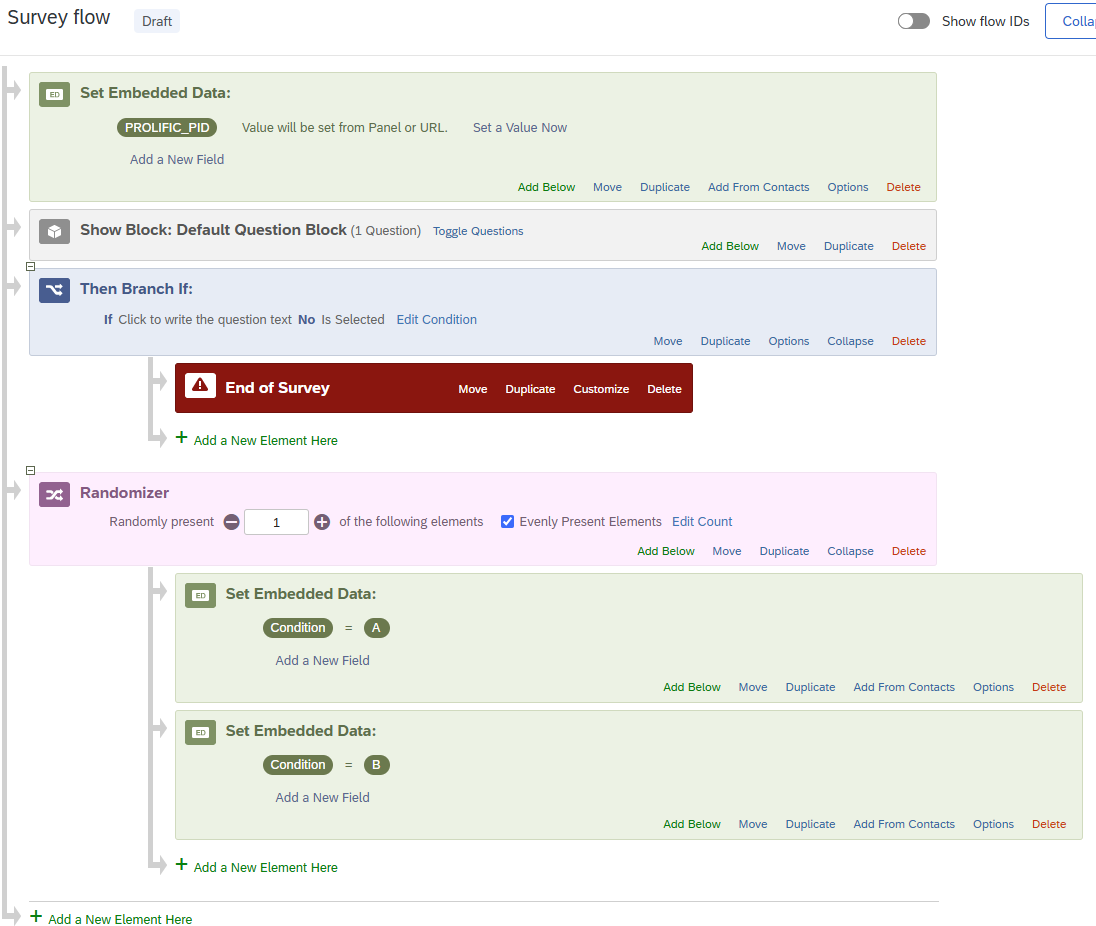
- create a project workflow, triggered at the end of survey one with the update action that pulls whatever answers and embedded data from the survey and store it in the list. Here’s a graph of the flow:
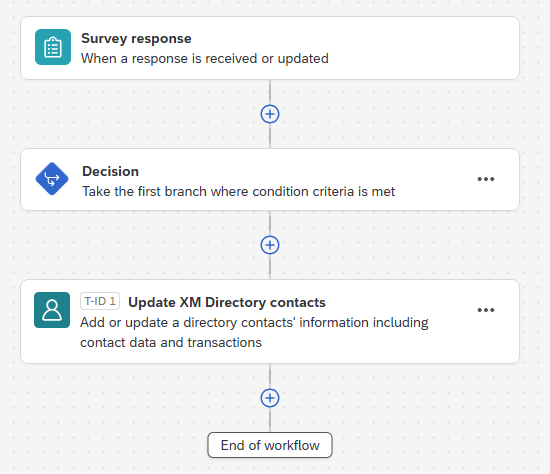
- importantly, PROLIFIC_PID should be set in the External Data Reference field. Here is an example of the Update task:
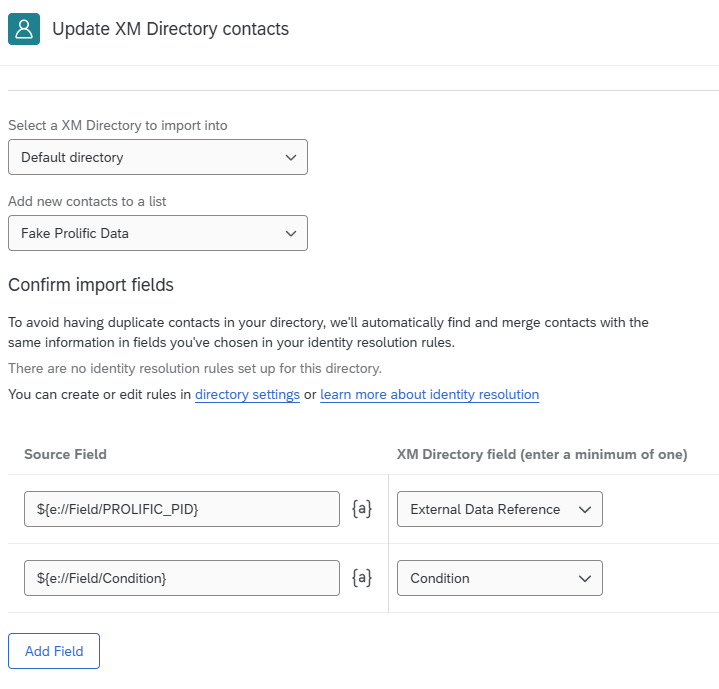
At the end of phase one, you should have, in addition to your survey data, a directory list with one row per participant. Here’s a simple example with two participants, storing only their condition variable:

Subsequent surveys
Survey two now needs to read from that list and look up the correct directory data for any returning participant. Read in the Prolific ID like before and add an authenticator to your survey flow. Once authenticated with the ID, stored values form phase one will be available as embedded data. See another simple example:
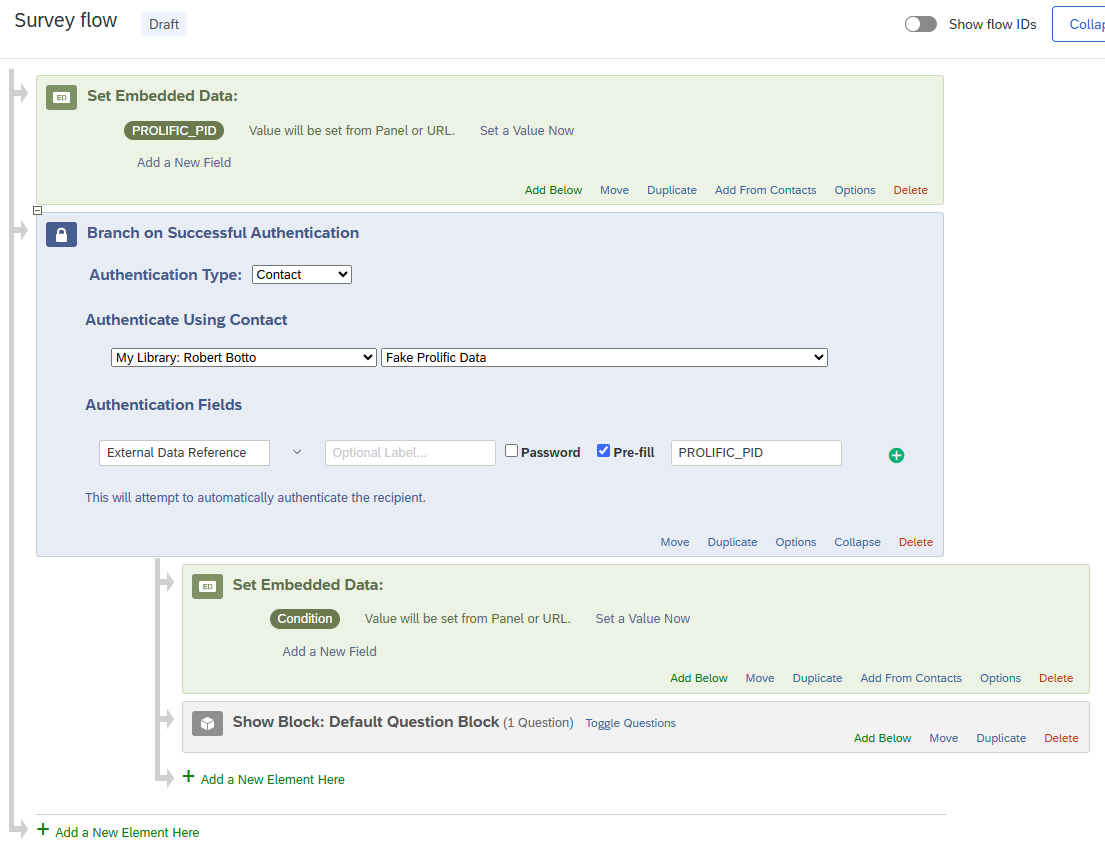
You can test this survey flow by manually supplying the URL query string with a PROLIFIC_PID following this format:
![]()
Here you can see our test participant was authenticated and condition data from the directory list has been loaded into the survey:
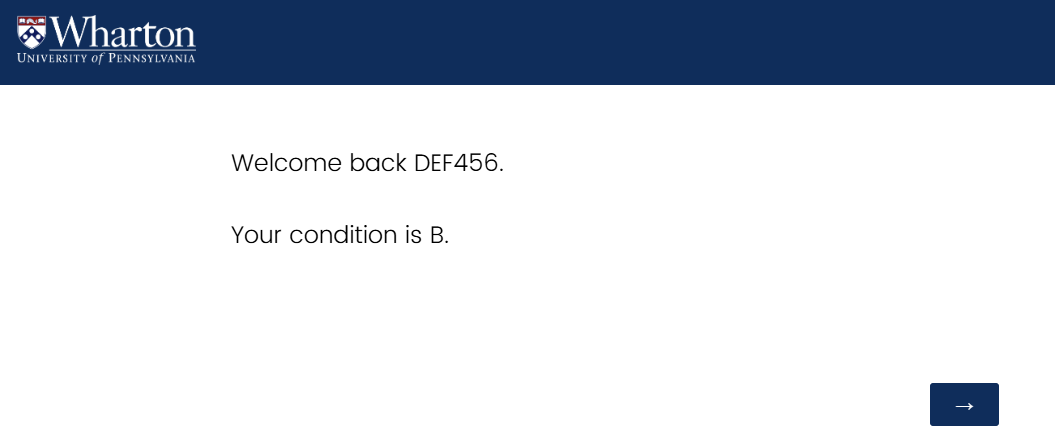
Following this pattern of updating directory lists and survey authentication, you can chain together many surveys over the course of a longitudinal sample.


